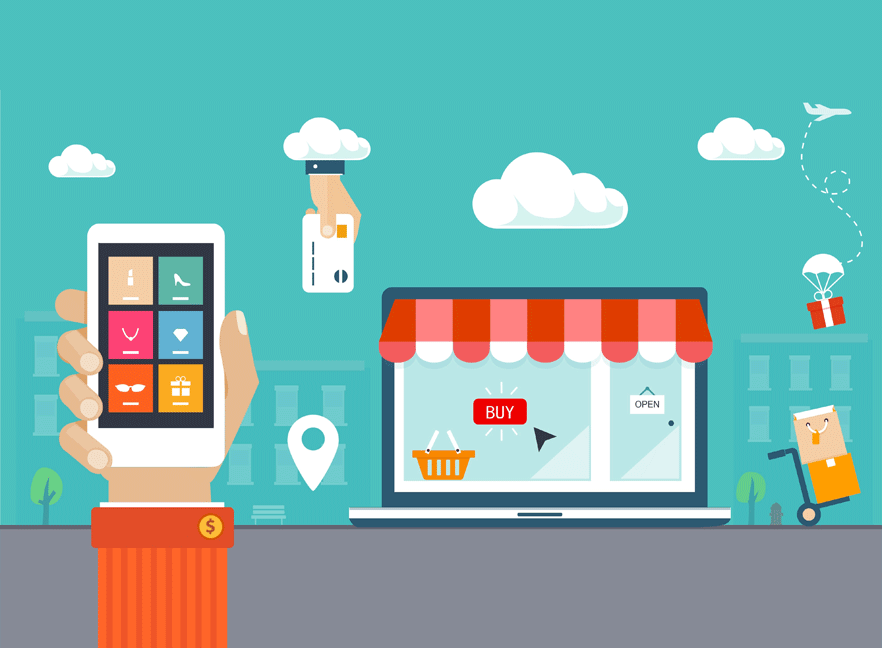Even with Google’s Mobilegeddon update last year threatening to bury mobile-unfriendly websites in search results, the overwhelming majority of companies still have not adopted responsive web design or a mobile website. This is especially true for larger websites at the top because responsive web design is more complex to implement. With mobile searches having surpassed laptop searches in 2014, your website is losing a lot of business if it is not engaging smartphone and tablet users. Below is a list of tips to increase mobile revenues.
Make Your Website Responsive
Adjusting your website to be responsive is the very first step of engaging your mobile visitors. Responsive web design means your website is easily navigable and legible across all devices. Most simple WordPress websites under 20 pages can be made responsive for a couple thousand. Most business owners claim “it’s too expensive” or that “they cannot afford to convert”; well, with mobile traffic increasing exponentially year over year you cannot afford not to convert. If you are in the market for a new website, do not just assume that you are getting a responsive website because some web developers do not deliver mobile-friendly unless explicitly stated because it is a lot more work.
Large Tap Targets
Google recommends that you make tap targets at least 48px tall and wide and allow for at least 32px of white space around them. This will prevent users with fat fingers from accidentally hitting the wrong buttons, links or form fields and getting frustrated and abandoning your website.
Legible Fonts
Since web-safe fonts are very limited and boring, we recommend embedding Google fonts, to ensure a consistent appearance across all devices, platforms and browsers. Restrict the number of fonts and sizes used to keep your website simple and professional. Our favorite body text is a Google sans-serif font that is 14px over 20px of line height to allow for extra airiness. This is large enough to be legible for even for the older demographic but yet it does not scream at you like larger text usually does. The optimal line length is 45 to 75 characters; lines that are too long cause focusing problems and lines that are too short force people to go back and forth too often breaking their rhythm. Legible content eliminates pinching and panning improving your user experience and conversion rate.
Easy to Navigate
Navigation takes a backseat to content on mobile because smartphone users are usually looking for something specific that they need right away rather than be presented with more navigation options. That being said, mobile users have favored longer pages rather than deeper websites because it is easier to scroll than to navigate. Menus are hidden on mobile in an icon called the hamburger, which expands down or sideways when tapped. A light and intuitive hamburger can dramatically improve engagement and conversion. How do you like your hamburger?
Vertical & Horizontal Views
This may sound like common sense but be sure to check how your website looks and functions both horizontally and vertically on mobile devices. Because there are thousands of smartphones and tablets out there, you can use Responsinator to ensure an optimal and consistent user experience.
Quick Loading Times
According to surveys done by Akamai and Gomez.com, the majority of Internet users expect a site to load in 2 seconds or less, and they tend to abandon a site that isn’t loaded within 3 seconds. To ensure that your website is loading quickly and delivering a great user experience, check that your website scores above 70/100 with Google PageSpeed Insights. Interestingly, we have run this test on many of our San Jose / San Francisco web design and development competitors’ websites and very few of them were actually deemed acceptable by Google.
In Conclusion
If you need help adjusting your website to be responsive to engage and convert mobile users, please contact us for a WordPress web development quote.